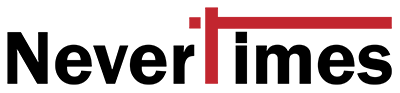With continuous advancements in technology and digital transformation, organizations aim to get the best out of it and also guarantee that their web applications work properly or smoothly on all browsers and devices. Organizations nowadays rely on internet presence to boost their return on investment and grow their online reach. This is why the majority of web applications are designed keeping with browser compatibility in mind.
Every responsive web application must guarantee browser compatibility at any given time. However, because there are numerous obstacles for developers to overcome when integrating browser testing into the quality assurance process, it is something that has been disregarded.
Browser compatibility and testing are vital if an organization wants to avoid losing its users as a result of a substandard user experience. Browser testing is a vital part of each test cycle.
In light of this, we will examine a few browser testing problems and how their fixes affect browser compatibility. But before that let us understand some browsers like Internet Explorer and Microsoft Edge, their features, advantages, and limitations.
Understanding internet explorer
Internet Explorer is a retired series of graphical web browsers built by Microsoft that were used in the Windows line of operating systems. Users using the free web browser as Internet Explorer allows users to view web pages on the internet. Along with all this, it is also used to watch and listen to streaming videos, access online banking, and carry out online marketing as well. Microsoft first introduced it in 1995.
Microsoft Internet Explorer overtook Netscape Navigator as the most widely used web browser for several years between 1999 and 2012. It has several internet connections, active scripting, security settings, and network file sharing.
Features of Internet Explorer
Microsoft developed Internet Explorer which was one of the most extensively used web cybersurfers several times. Since Internet Explorer was first released, it offered a noteworthy characteristic. Some of the most important features of Internet Explorer are:
- User interface: With the help of a toolbar, address bar, navigation buttons, and tabs for accessing different websites on a single window, Internet Explorer presents a clear user interface. Users while accessing different websites can add or delete buttons and toolbars from the interface to suit their preferences.
- Compatibility view: Internet Explorer’s compatibility view function allows users to better view websites and web pages that are designed for previous versions of the browsers. This capability helped to ensure compatibility with older websites and web applications where the browser may not have been optimized.
- Security:Despite complaints about problems with security, especially in previous versions, Internet Explorer had several security features to protect users from phishing scams and malicious websites or web applications. The enhanced protected mode of Internet Explorer provides further security by granting the browser fewer permissions, and SmartScreen Filter, which helped to detect and prevent malware downloads and phishing websites, were two of these improvements.
- Developer tools: Web developers can use the integrated developer tools available in Internet Explorer to help them resolve and optimize their websites. Internet Explorer’s developer tools provided the basic capabilities for testing HTML elements, CSS styles, and JavaScript errors, although they were less sophisticated than the more recent tools present in browsers like Chrome and Firefox.
- Integration with Windows operating system: Internet Explorer was a Microsoft product that had a very close connection with the Windows operating system. For a few years, Windows machines had a default browser, and capabilities like smooth networking and Windows Update for other browsers, integration with Outlook and other Microsoft services for email communications
- Tabbed browsing: Although it was not the first browser to introduce tabbed browsing, Internet Explorer made its functionality popular among general users. Navigation between websites and web pages with tabbed browsing was easier because it allowed users to view multiple websites in a single window without taking up a lot of desktop space with open browser windows
Understanding Microsoft Edge
The web browser that comes bundled with the Windows 10 and Windows Server 2016 operating systems is named Microsoft Edge. “Project Spartan” was the code name for Microsoft Edge. This browser serves many features that help to improve the user’s surfing experience, such as an advanced search tool, and Unstructured write-over web pages, and also provides a presentation mode designed for reading materials like e-books.
A fast, secure, and efficient browsing experience is all that this browser provides. With its simple and clean design, it is also simple to use with a modern user interface, which also makes it easier for the users to search and access a variety of features. Besides all this, the browser also provides performance-enhancing tools, such as a read mode and password manager.
Features of Microsoft Edge
Microsoft’s new web browser that was designed to replace Internet Explorer was Microsoft Edge, which was launched in 2015. It offers numerous features that are designed to improve efficiency, security, and overall productivity. It is based on the same Chromium engine that drives Google Chrome. Here are some important features of Microsoft Edge:
- Chromium engine: As Microsoft Edge utilizes the same Chromium engine as Google Chrome, it offers better compatibility with modern web standards and improved efficiency as compared to the previous version of Internet Explorer.
- Compatibility: To reduce compatibility issues and ensure a consistent browsing experience across different platforms, Microsoft Edge is compatible with websites and web applications that are built for Chromium-based browsers such as Chrome.
- Performance: Microsoft Edge performs more efficiently than Internet Explorer, providing users with faster loading of pages, consistent scrolling, and support for CSS and JavaScript animations. It also offers functions such as hardware acceleration and efficiency of resources to improve overall performance.
- Privacy and security: To protect user data and browsing habits of users Microsoft Edge provides various privacy and security features. with features like Microsoft Defender SmartScreen helps to recognize and stop harmful downloads and phishing websites, and stop third-party trackers from collecting user information.
- Reading view: A cleaner and more focused reading experience is attained with the help of Microsoft Edge reading view mode. It also eliminates abstractions such as advertisements and formatting from websites or web pages. Users can customize the text size, spacing, and background color to improve readability.
- Integration with Microsoft services: Microsoft services include OneDrive, Outlook, and Office Online are all simple to use with Microsoft Edge. Users are able to use their Microsoft identities to synchronize their browsing history with different devices and also use tools such as Immersive Reader for uninterrupted reading.
Understanding challenges in testing on Internet Explorer and Microsoft Edge
Overcoming challenges in testing on Internet Explorer and Microsoft Edge is an important component of web development, especially in environments where legacy systems may necessitate their use. Here are some challenges in testing:
- Compatibility issues: When it comes to rendering engines and support for web standards, Internet Explorer and previous versions of Microsoft Edge frequently differ from more recent browsers like Chrome and Firefox. This can end up in a disparity in layout, problems with CSS rendering, and issues affecting JavaScript compatibility.
- Limited developer tools: Many features of modern browsers are not available in Internet Explorer and older versions of Edge. It is also difficult to troubleshoot and diagnose problems efficiently with the developer tools.
- Performance: It is widely known that previous versions of Edge and Internet Explorer perform inadequately, particularly when processing complex CSS and JavaScript animations. It is important to test for a decrease in performance.
- Security concerns: Security issues in earlier versions of Internet Explorer and Microsoft Edge may have compromised the integrity of online applications. It is important to provide security without compromising compatibility.
- User experience: users who use outdated browsers expect a flawless experience that is similar to that of modern browsers. The inability to provide this experience may result in frustration and abandonment of the website or application.
Strategies for overcoming challenges in testing on Internet Explorer and Microsoft Edge
While compared with other modern browsers such as Chrome and Firefox, testing on browsers like Internet Explorer and Microsoft Edge can be difficult due to advancements in rendering engines, standards support, and developer tools. Here are some of the few strategies listed for addressing the challenges in testing on Internet Explorer and Microsoft Edge. They are:
- Use browser testing tools: Use browser testing and cross-browser tools. With the use of browser testing tools testers can test websites or web applications with different versions of Internet Explorer and Microsoft Edge, including other browsers and operating systems.
- Virtual machines: Setting up virtual machines using tools like Virtual Box or VMware to establish an isolated environment for testing on some particular versions of Internet Explorer and Microsoft Edge. This allows the development process to be unaffected providing the testers to test websites or web applications within a controlled environment.
- Utilize fallbacks and polyfills: Implementation of fallbacks and polyfills for functioning might not support Internet Explorer or the previous version of Microsoft Edge. In the process of detecting browser compatibility, testers need to use feature detection libraries to identify the capabilities of the browser and apply polyfills as required.
- Conditional comments: To apply updates or workarounds designed expressly for Internet Explorer and Microsoft Edge, use conditional comments in HTML code. Because of this, testers can apply CSS or JavaScript fixes to a particular version of these browsers and leave other browsers alone.
- Test early and often: Testing on Internet Explorer and Microsoft Edge earliest in the development process to identify browser compatibility as soon as possible. Regular testing of websites or web applications on these browsers during the development lifecycle so that testers can access and catch any issues before they become a major concern to the development team.
- Community support and resources: Join forums online, communities, or mailing lists dedicated to web development and browser compatibility. Engaging with other developers who have encountered similar problems and share tips, techniques, and best practices for testing in Internet Explorer and Microsoft Edge.
Utilize a cloud-based platform to test on various browsers
Irrespective of whether testers are testing using Internet Explorer, or Microsoft Edge on the Windows operating system; a more viable approach is to shift to a cloud-based cross-browser testing platform like LambdaTest. This platform provides testers with multiple browsers, browser versions, and various other tools for checking browser compatibility. It also guarantees that the websites or web applications run without any difficulties on practically all modern desktop and mobile browsers.
Lambdatest is an AI-powered test orchestration and execution platform that allows testers to run manual and automated testing of web and mobile applications. This platform also allows us to perform real-time and automation testing by providing testers access to more than 3000 environments, device farm, and online browsers each with their version, and allows working together with their team using an integrated tracking tool.
This helps speed up every step involved in cross-browser testing of websites or web applications as the testers get all the test environments configured and readily made available to run the automation scripts.
LambdaTest hosts multiple versions of Windows along with older versions of Internet Explorer and Microsoft Edge as well as other browsers. It is embedded with some of the extensive features for Internet Explorer testing that make it unique in cross-browser testing.
Conclusion
Developers can ensure that their websites offer a consistent experience across multiple browser platforms by using browser testing suites, feature detection, progressive improvement, vendor prefixes, conditional comments, virtual machines, user-agent detection, JavaScript fallbacks, regular updates, and assistance from the community.
Because of the disparity in rendering engines, the lack of specific developer tools, performance issues, security flaws, and user expectations, testing on Internet Explorer and Microsoft Edge poses significant challenges. However, these difficulties can be successfully addressed with the appropriate techniques and resources mentioned above.
Lastly, prioritizing compatibility and user experience while remaining updated on browser upgrades and best practices is essential for successfully overcoming testing problems on Internet Explorer and Microsoft Edge.