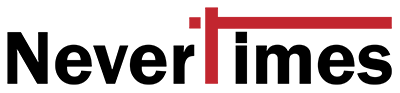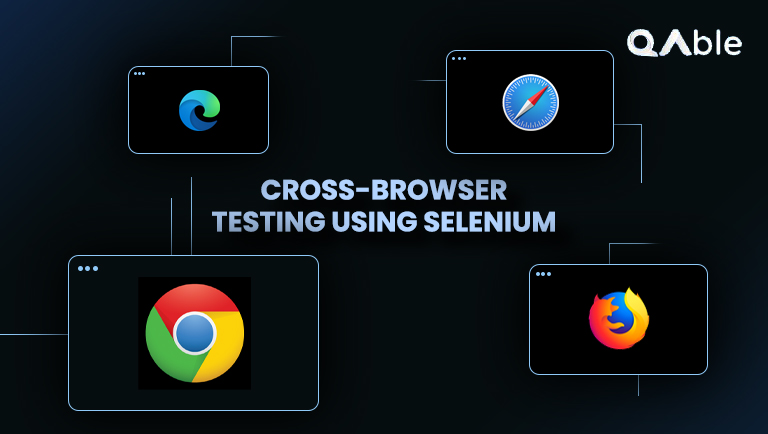Testers and developers are constantly struggling to enhance app testing efficiency while ensuring a seamless user experience and comprehensive coverage across diverse web browsers and platforms.
The users’ choice of browsers is something that no one can control. The developer must ensure their application works perfectly on all browsers; otherwise, they may lose the user base. Cross-browser testing is a way to identify issues in the application no matter which browser the user uses to access them, be it Firefox browser online or any other.
In this pursuit, the role of reliable testing tools becomes increasingly crucial in deploying robust web applications. Among so many browser testing tools, Selenium emerged as a strong framework, providing essential support, and capabilities for conducting robust cross-browser testing.
Using Selenium, testers get the flexibility to create test scripts in different programming languages like Java, Python, PHP, etc. They can test their web apps on various browsers like Chrome, Safari, Firefox, IE, Edge, Opera, etc. Cross-browser testing with Selenium helps testers ensure that their web apps look and function the same when accessed from different browsers and that users have a consistent and smooth experience.
In this article, we will learn to enhance test coverage with cross-browser testing using Selenium and WebDriver. We will explore how Selenium can significantly enhance the quality and cross-browser testing coverage. For that, let’s first have a brief introduction to Selenium and cross-browser testing, and why it is beneficial to perform cross-browser testing using Selenium.
What is Selenium?
Selenium is an open-source browser automation framework. It aims to simulate the user’s actions within the application. Selenium WebDriver, one of the Selenium components, offers a scalable solution for surpassing the limitations of traditional testing environments. Its versatility enables testers to replicate almost everything that a real-world user performs on the application, ensuring that applications deliver a consistent and seamless user experience across diverse environments.
Using Selenium, testers can automate the browser, helping to validate the compatibility of websites and web applications across many platforms and browsers. Using WebDriver, they can create test scripts with a single interface and multiple programming languages like C#, Python, Node, or Java.
What is cross-browser testing?
Cross-browser testing is a type of testing used to test a website in multiple browsers like IE, Chrome, and Firefox to ensure that they are compatible with each of them.
Cross-browser compatibility is the ability of the website or web application to work as intended across popular browsers and operating systems so that more users can access the website regardless of their device, operating system, or resolution.
Each browser renders page elements differently, some of the differences in elements discovered in different browsers are image orientation, positioning of user input and validation, as well as JavaScript implementation, font size, and page setting. Cross-browser testing enables testers to efficiently spot and address these issues and improve user experiences.
Getting started with cross-browser testing manually can be costly, difficult, and exceptionally tedious, especially when a large number of test cases need to be run on various browsers at a time. However, if the same test cases are automated using Selenium, then they can be run simultaneously in far less time, preventing issues arising due to human error.
Why is cross-browser testing important?
Browser vendors follow Open Web Standards, they use different rendering engines for interpreting web elements. For example, for Chrome it uses WebKit, and Firefox uses Gecko. The task of rendering engines is to visualize the application code. Developers don’t write different application codes for each browser. So, even if the code is the same, the way the browser processes it is different.
Since each browser renders HTML, CSS, and JavaScript in unique ways, a thorough debugging of a website’s source code is not enough to ensure that it will look and behave as intended on different browsers or versions of a single browser.
So, it is the task of a web developer to find out browser differences. Cross-browser compatibility testing helps in this by identifying browser-specific compatibility issues so that issues can be debugged quickly.
Why use Selenium for cross-browser testing
Asking users to access the application with a specific browser is not logical. Because with so many options available users access web applications through a myriad of browsers and versions.
To reach out to the maximum number of users, a web application must function consistently across the spectrum of web browsers they use. Incompatibilities between browsers can lead to various issues, arising from layout discrepancies to functional disparities.
Selenium is known for its strong automation capabilities. Its importance in cross-browser testing is truly remarkable. Selenium allows testers to take advantage of its wide range of tools and capabilities to identify and correct browser compatibility issues and ensure a seamless experience for users regardless of the operating system or browser version they choose.
Performing cross-browser testing using Selenium and WebDriver
As mentioned earlier, Selenium is the most popular automated testing tool for various functions. At the heart of Selenium’s ability lies the Selenium WebDriver. It is a powerful component that facilitates web elements interaction across diverse browsers. Cross-browser testing is one of the many features supported by Selenium.
Performing cross-browser testing with Selenium and WebDriver involves a series of steps to set up and execute tests effectively. First, it includes configuring the Selenium environment, and specifying the browsers intend to test. This initial setup is most important, as it lays the foundation for a comprehensive testing process.
After configuration, Selenium provides a set of powerful commands and functions to communicate directly with the web element. Commands like find Element and send Keys become the tools for simulating user interactions across different browsers. It’s imperative to tailor the test scripts to the unique nature of each browser, validating that the application behaves consistently across various browsers and ensuring user satisfaction.
Analyzing performance for cross-browser compatibility with Selenium WebDriver is not limited to a single programming language. Selenium enables developers to create test scripts in various programming languages like Java and C#. If a developer uses Java, Selenium’s versatility allows them to tap into the Selenium WebDriver API and leverage Selenium’s realm of C# bindings. Here, the core principles remain steadfast, allowing for a unified testing experience regardless of the programming language.
Testers can also automate test cases on various browsers like Internet Explorer, Firefox, Chrome, and Safari simultaneously by integrating the TestNG framework with Selenium WebDriver.
Best practices and tips for enhancing cross-browser test coverage with Selenium and WebDriver
As we approach enhancing test coverage with cross-browser testing using Selenium, it’s essential to consolidate best practices and tips that can further elevate the testing process. Ensuring a seamless user experience across diverse browsers needs attention to detail and strategic planning.
The following are some recommended best practices to follow when performing cross-browser testing using Selenium.
Careful libraries and frameworks selection- The most recent CSS or JS frameworks can help create a dynamic user experience, but they might not be compatible with all browsers. This is because each browser has a specific browser rendering engine. So before using these libraries or frameworks, check browser guidelines to discover if these libraries and frameworks are supported.
Use relevant JavaScript libraries and task runners- JavaScript is a crucial component of web app development, so it is critical to employ the appropriate JavaScript resources that fulfill website needs and provide consistent browser compatibility support.
Carefully analyze browser-operating system configuration- To do effective cross-browser testing with Selenium, QAs must know which browsers and operating systems a site needs to be tested on to perform cross-browser testing using Selenium. it is suggested to prioritize combinations that are likely to be used by a large segment of the audience
Optimize Internet Explorer- Internet Explorer does not provide support for advanced CSS styles and frameworks. Even if a site has aesthetic appeal, many of its design elements will appear distorted when accessed via IE. To solve this problem, the remedy is to create a separate stylesheet for IE and add some hacks to the doctype.
Regular update of WebDrivers and browsers- Keeping Selenium WebDriver and browser versions up to date helps stay compatible with the latest features and bug fixes, contributing to test reliability.
Tailor tests to each browser’s nature- Customizing test scripts to help accommodate the unique behaviors and rendering peculiarities of each browser. This level of specification enhances the robustness of cross-browser testing.
Following the above-mentioned best practices will help testers ensure that their web application behaves consistently across different browsers and operating systems.
Cross-browser testing with Selenium on LambdaTest
Cross-browser testing is an integral part of application testing that lets testers check their website compatibility. In this type of testing, testers don’t perform separate tests; instead, they perform the same tests on different browsers, reducing the redundancies in the process. Automation testing is very useful in such cases; Selenium is a web automation testing framework, very useful in such cases, and serves this purpose.
Cross-browser testing using Selenium ensures that the web application is compatible with all major browsers and that it provides a consistent user experience.
With the growing number of devices and web browsers, testers need a more advanced testing platform with increased processing capability to provide better automation, greater test coverage, and overall application efficiency. LambdaTest can be a better alternative here with the same or even with more capabilities.
LambdaTest is a fully managed test automation platform that enables testers to perform Selenium-based web applications and cross-browser testing via its cloud solution.
LambdaTest is an AI-powered test orchestration and execution platform to run manual and automated testing for web applications, and mobile applications at scale. With LambdaTest, maintaining different servers, operating systems, and mobile devices is no longer a problem because the platform provides testers access to more than 3000 environments, real mobile devices, and browsers to perform both real-time and automation testing.
Notable features that LambdaTest offers are-
- Enhanced security.
- CI/CD integration.
- Extensive test environment.
- Reusability of test cases for scalability and easier test maintenance.
- Project and review management.
- Powerful reporting capabilities.
- Record and playback feature to log and track issues or bugs.
- Parallel testing to execute test cases simultaneously.
- Data-driven testing for enhanced test coverage.
- AI-powered capability for test creation.
- Root cause analysis.
With the above-mentioned feature, testers can therefore consider using LambdaTest to have a hassle-free and extensive cross-browser testing process.
Conclusion
Above we have navigated through the nuances of Selenium in cross-browser testing. In conclusion, it can be said that performing cross-browser testing using Selenium is of utmost importance as it ensures web-app browser compatibility issues and provides a robust user experience across device-browser-operating system combinations.
Leveraging Selenium helps in efficient and effective cross-browser testing. Selenium, with its robust features, empowers development teams to deliver web applications that surpass the limitations of single browsers.