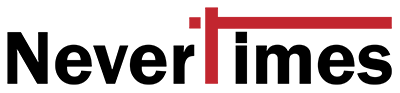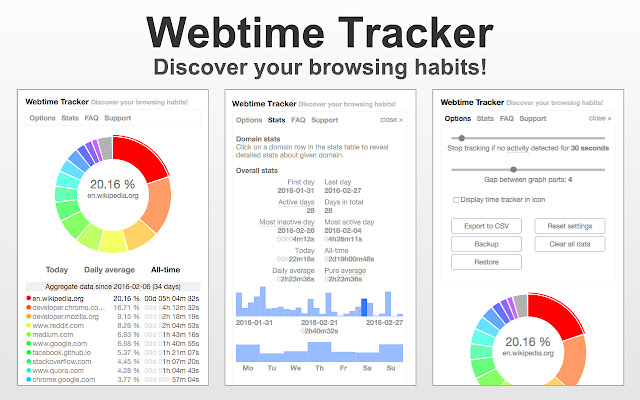Whether you’re a freelancer, an employee of a bustling office, or a remote worker, staying on top of tasks and maximizing efficiency is crucial. However, it can also be hard to maintain that balance, as some of your habits and activities might prevent you from reaching your full potential at work without your realizing it.
While you sit at work at the end of the day thinking that you have completed your designated tasks, you might just be deluding yourself without actually being efficiently productive. That trap exists in the workplace and has a term to define it.
For your information, this phenomenon is known as “pseudo-productivity.” It can be insidious, eating away your time and energy without delivering tangible results. So, I assume that you would want to handle this serious matter effectively and as soon as possible. Well, I hear you.
One of the most effective ways to combat pseudo-productivity is a time tracker with screenshots. Unlike the many conventional time tracking tools that rely solely on manual input or automatic logging of time spent on tasks, a time tracker with screenshots takes things a step further by capturing periodic screenshots of your computer or device’s screen while you work. This real-time visual record provides invaluable information into how you spend your time and can reveal patterns of behaviour that may sabotage your productivity.
Exposing unproductive habits
So, how exactly do you think a time tracker with screenshots can help expose the workforce’s unproductive habits? The following instances might give you a better understanding of the matter.
Excessive multitasking
As humans, we often think we are superior as we can handle several things simultaneously. We pride ourselves on juggling multiple tasks simultaneously. However, research has shown that multitasking can actually decrease productivity by up to 40%. When you review the screenshots captured by a time tracker, there is a pattern of constantly switching between tabs and windows, indicating a tendency towards multitasking. This insight can prompt you to adopt strategies such as time blocking or single-tasking to improve focus and efficiency.
Endless scroll syndrome
With the excessive use of social media and several other online distractions, it’s too easy to fall into a series of scrolling. And before you know it, you’ve spent precious hours mindlessly browsing post after post and celebrity gossip instead of tackling important work tasks. Here, you can take advantage of the time tracker with screenshots as a wake-up call, revealing how much time you spend on non-work-related websites. As you are aware of it, you can adopt proactive tactics to limit your online distractions, whether by using website blockers or practicing digital detoxes during focused work hours.
Procrastination pitfalls
Procrastination is a very negative thought. We are all aware of it, but we cannot stop ourselves from doing so. As such, it has become a major roadblock to efficient productivity, robbing us of precious time and leaving tasks unfinished. If you need help pinpointing where you are going wrong at work, using a time tracker with screenshots will give you the necessary insight into the area because the screenshots provide undeniable evidence of time wasted, whether it’s spending excessive time on coffee breaks, procrastinating with low-priority tasks, or succumbing to perfectionism.
To prevent procrastination during work hours, you can implement popular time tracking strategies like the Pomodoro Technique or set specific deadlines to boost productivity.
Unproductive meeting
Yes, you read it right. Official meetings, too, can be unproductive. While we understand that meetings are often necessary for collaboration and collective decision-making, they can also drain productivity if not managed effectively. However, a time tracker with screenshots can uncover just how much time you spend in meetings and whether that time is being used efficiently.
Are you consistently attending meetings that could have been handled via email? Are meetings running longer than scheduled due to lack of focus or agenda? By analyzing meeting-related screen activity, you can recognize opportunities to streamline your meeting processes and reclaim valuable time for focused work.
Overwhelming email inbox
There is no denying that distractions are everywhere; from email notifications and chat messages to the enticing deals of online shopping and news articles, the list can be endless. But for an employee, a time tracker with screenshots can shed light on the specific distractions that derail focus and affect productivity. As this time tracker helps pinpoint the distraction hotspots, you can take proactive measures to minimize their impact and create a more conducive work environment.
Examining these makes it clear that a time tracker with screenshots is not just a tool for tracking time spent on tasks; it helps combat unproductive habits. So, if you’re ready to break free from the shackles of unproductive habits, try the time tracker with screenshots and see the difference it can make in your workday.