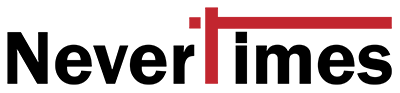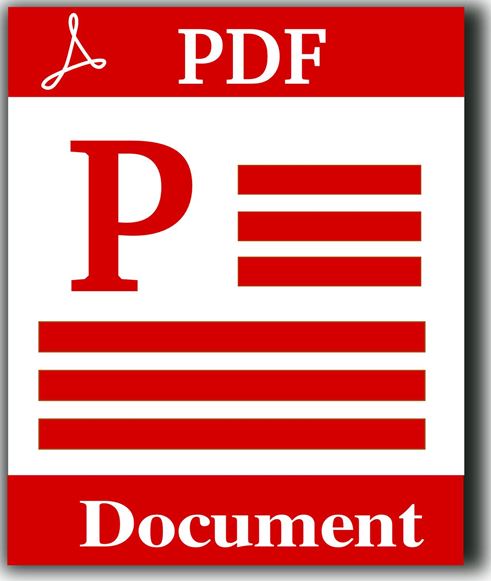Maximizing efficiency is crucial in today’s fast-paced digital world, and one key area where this is evident is in the conversion of HTML to PDF. Whether you’re a developer, a designer, or just someone needing to share web content in a portable format, learning how to quickly and easily transform HTML into a PDF can save you both time and effort.
In this guide, we’ll walk you through the steps to achieve this conversion in seconds, helping you streamline your workflow and enhance productivity.
Choose a Tool
There are many tools available for HTML to PDF conversion. Some popular options include wkhtmltopdf, PrinceXML, and Puppeteer. These tools vary in features and ease of use. For beginners, wkhtmltopdf is great because it is simple and free.
For more advanced users, PrinceXML offers high-quality output but comes with a cost. Puppeteer, a Node library, is perfect if you need more control and customization. Make sure to choose a tool that fits your needs and skill level.
Using an Online Converter
Using an online converter is one of the simplest ways to convert HTML to PDF. Many tools are available on the internet that can handle this task efficiently. All you need to do is upload your HTML file, or paste the HTML code, and the tool will generate a PDF document in seconds.
Some popular tools support iTextSharp HTML to PDF conversion, providing a straightforward and effective solution for your needs. These online converters often do not require any software installation, making them an accessible option for quick and easy conversions.
Using a Software Solution
Using a software solution for converting HTML to PDF can be very efficient and effective. Software tools designed for PDF management often provide additional features that can make the conversion process smoother.
These tools can batch convert multiple HTML files at once and customize the output to your liking. You simply install the software, load your HTML files, and click convert.
An example of this kind of software is Adobe Acrobat. It offers reliable and high-quality PDF conversion along with other PDF management features like editing and annotation. With the right software, converting HTML to PDF becomes a straightforward task.
Using a Browser Plugin
Using a browser plugin is another easy way to convert HTML to PDF. Browser plugins are extensions that you add to your web browser. They allow you to save any web page as a PDF with just one click. For example, the “Save as PDF” plugin in Google Chrome is very popular.
Once installed, you simply click the plugin icon when you are on the web page you want to convert. The plugin will quickly create a PDF version of the page. This method is simple and does not require much technical knowledge.
Convert HTML to PDF the Right Way
In conclusion, converting HTML to PDF can be done in many ways. You can use tools, online converters, software, or browser plugins. Each method has its pros and cons.
Choose the one that best fits your needs and skill level. With the right choice, the process becomes quick and easy. Now you know how to convert HTML to PDF efficiently.
Did you find this article helpful? Check out the rest of our blog.