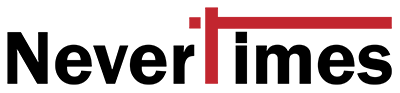In the modern era, smartphones are not just a luxury but a necessity. The ability to block and unblock numbers is beneficial among their myriad features. Whether you’ve blocked someone by mistake or have had a change of heart, knowing how to clear a number is essential. This comprehensive guide will walk you through freeing a number on your Android device, ensuring you can reconnect with those you’ve previously blocked.
Understanding the Basics of Blocking
Before we delve into how to unblock a number, it’s essential to understand what happens when you block someone. Blocking a number prevents the person from calling you, sending text messages, or reaching you through other communication linked to your phone number. It’s a feature used for various reasons, from avoiding spam calls to cutting off communication with someone.
Step 1: Access Your Phone’s Settings
The journey to unblock a number begins in your phone’s settings. This is the nerve centre of your device, where you can customize its behaviour to suit your preferences. To start, unlock your phone and open the Settings app. The app’s icon typically looks like a gear or set of sliders and is usually found on your home screen or in the app drawer.
Step 2: Navigate to Call Settings
Once you’re in the Settings menu, the next step is to locate the call settings. This can vary slightly depending on your device’s manufacturer and the version of Android it’s running. Generally, you’ll be looking for options labelled “Apps & notifications,” “Connections,” “Call,” or something similar. If you’re having trouble finding it, use the search function in the Settings menu to look for “Call settings” or “Block numbers.”
Step 3: Finding the Block List
You’ll find a section dedicated to managing blocked numbers within the call settings. This might be labelled as “Blocked numbers,” “Call blocking,” “Block list,” or a similar variation. You’ll see a list of all the numbers you’ve previously blocked here. This list is your key to rectifying any blocking mishaps or reconsiderations.
Step 4: Unblock the Number
Now that you’ve found the list of blocked numbers, unblocking is just a few taps away. Browse through the list until you find the number you wish to unblock. Once you’ve located it, there will typically be an option directly beside the number or a menu accessible by tapping it. Look for an option that says “Unblock,” “Remove from block list,” or something along those lines. Tap it, and the number will be unblocked. It’s as simple as that.
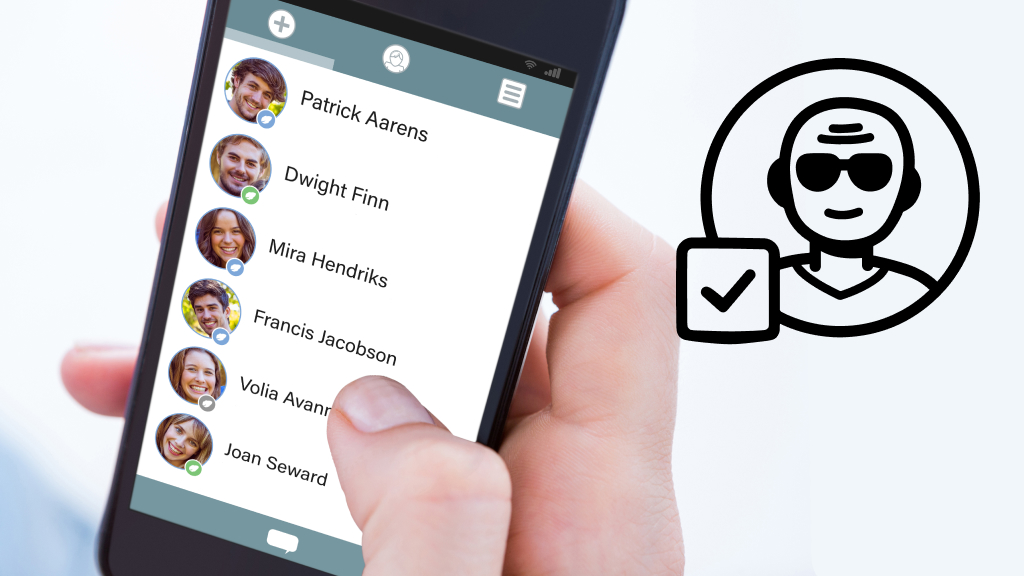
The Impact of Unblocking
Unblocking a number reinstates the ability for that person to contact you via call and text. It’s essential to be sure about your decision to clear, as it opens up the line of communication once again. If you’re unblocking someone you had previously cut off for personal reasons, be prepared for the possibility of them reaching out.
Troubleshooting Common Issues
Sometimes, the process could go smoother than we’d like. If you need help, ensure that your device’s software is current, as this can affect functionality. Some Android devices have manufacturer-specific settings, so consulting the user manual or online support for your specific model might provide more tailored guidance.
Customizing Your Blocked List
Customization of your blocked list continues beyond just adding or removing numbers. Android devices often offer the ability to block unknown callers or automate blocking based on specific criteria. This customization ensures that you maintain control over who can reach you. To customize further, revisit your device’s call settings or blocking section. Here, you may find options to block calls from private numbers or set up rules that automatically manage your block list based on your preferences.

Privacy Considerations
When you decide to unblock a number, it’s essential to consider the privacy implications. The person you’re freeing will not receive any notification of this action, maintaining your privacy. However, once unblocked, they can see any online statuses or last-seen information if your privacy settings in various apps are set to allow this. Reviewing your privacy settings across communication apps after unblocking someone is good practice to ensure you’re comfortable with the information they can access.
Syncing Across Devices
For those who use multiple devices, such as a tablet and a smartphone, it’s worth noting that changes made on one device may only sometimes sync to another. This depends on your devices’ setup and whether they share duplicate accounts and app configurations. If you unblock a number on your phone, you should also check whether this change reflects on your other devices, mainly if they’re used for communication.
Re-engaging After Unblocking
Unblocking a number is the first step toward re-establishing communication, but it’s not the only step. If you’re looking to reconnect with the person you’ve unblocked, consider calling or texting to open the lines of communication. This gesture can help clear up any misunderstandings and ensure both parties are willing to re-engage in a conversation.

The Role of Carrier Restrictions
It’s important to note that some carriers offer additional blocking features independent of your device’s settings. If you’ve unblocked a number on your device but cannot receive calls or messages from that number, check with your carrier. Additional blocks may be in place at the network level that need to be removed.
Legal and Safety Considerations
Finally, while the ability to block and unblock numbers offers significant control over your communications, it’s crucial to use these features responsibly. If you’re dealing with harassment or threats, clearing a number should be cautiously approached. In some cases, maintaining blocks and seeking support from authorities or legal counsel might be the best action.
Conclusion
Understanding how to unblock a number on your Android device is valuable in managing your digital communications. Whether the initial block was intentional or accidental, being able to reverse the decision gives you control over who can contact you. This step-by-step guide aims to demystify the process, ensuring anyone can navigate their device settings to reconnect with contacts as needed. Technology should empower us to communicate on our terms, and knowing how to manage blocked numbers is critical to that empowerment.