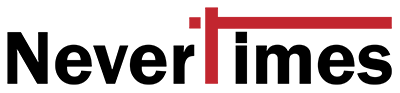People access the web by utilizing a multitude of browsers and browser versions, a combination of distinct devices, and operating systems. Therefore, website developers need to check that websites are compatible with every one of these combinations because browser and device fragmentation are a major concern today.
If a website does not render and function perfectly on any of them, or if any device and browser-specific bugs show up when real users access the site, it will risk organizations alienating a major part of their target audience, resulting in losing traffic and potential revenue. To overcome this, it is integral to test websites on different browsers, this is why testers perform web browser online testing.
Web browser testing allows testers to check the quality of a website across multiple browsers, devices, and operating systems to ensure cross-browser compatibility so that the website can offer a top-notch user experience regardless of the device and browser they use to access it.
Once testers decide that they want to evaluate how their website or web application performs across different web browsers, they need to figure out the best platform that will provide them with all the necessary tools. With so many web browsers and online testing platforms available, figuring out the best one for them is a tough task.
In this article, we will explore features of different web browser online testing platforms to make it easier for testers to select the one that fulfills their testing needs. First, we will discuss what a web browser is, how it works, what are its features, why a web browser is an online testing platform, and factors that need to be considered when choosing a platform.
What is a Web Browser?
We need a platform where we can search for our queries to get information using the internet. The platform which provides such kinds of services is called a web browser. Using a web browser, users can go anywhere on the internet, and see text, images, and video from anywhere in the world.
The web browser is an application program that provides a place to look and interact with all the information using the World Wide Web. A Web browser includes Web pages, videos, and images. It is a client program that uses Hypertext Transfer Protocol to provide an interface between the server and the client, and it requests to the web server for web documents and services throughout the Internet on behalf of the browser user.
A Web browser includes web pages, video text, links, and images. Some of the popular web browsers are Google Chrome, Microsoft Edge, Mozilla Firefox, Opera, and Safari.
People use browsers based on the platform available, device compatibility, and personal preferences. Each of the browsers they use has its own rendering engine, which reads and displays web content uniquely. This is the reason why website developers must test their websites and applications on multiple browsers. For this, they need a comprehensive platform that provides advanced features for web browser online testing. The ultimate goal here is to maintain high quality and seamless functionality.
Common Web browser features
Most of the web browsers share standard features. They are-
Home button- When selected it loads a predefined home page.
Web address bar- Allows users to visit a website by entering website and page names.
Back and forward buttons- They bring users back to the previous or again to the next page they were on.
Refresh button- This button is used to reload a web page.
Stop button- It cancels the web browser’s communication with a server and stops the page from loading.
Tab button– It allows users to open multiple websites in a single window.
Bookmarks- It redirects a user to choose specific, predefined-by-the-user websites.
What to look for in a web browser online platform
The best web browser online platform is the one that provides scalability, reliability, speed, and security to give the best testing experience. The platform must provide cool features like automatic test case creation, running tests, spotting and fixing bugs easily, analyzing results, and more. Consider the important factors below before choosing an online web testing platform.
Compatibility- The platform supports different application types, technologies, and platforms like web, mobile, desktop, and API.
Scripting language and ease of use- The platform provides a user-friendly interface and supports all the scripting languages so developers can write test scripts according to their skills.
Cross-browser and cross-platform support– Cross-browser testing is a major part of web testing. Considering testing on a vast variety of browsers, devices, and operating systems, a platform that confirms support for testing on various browsers and operating systems can help increase the test coverage.
Object recognition and locators- Writing a script to perform automation testing on a webpage, usually involves recognizing certain web elements like buttons, form fields, text, etc., and interacting with them. Making element changes requires updating the test scripts accordingly. With the growing number of elements, this activity can be time-consuming. Therefore a tool that can efficiently handle this is considered to be the best as it allows focusing on other important tasks.
CI/CD integration- for efficient web automation testing, check that the platform supports seamless integration with CI/CD tools. When developers push code changes to the version control system the CI/CD pipeline gets triggered to build the application and run tests automatically.
Reporting and analytics- The platform must provide tools for getting reports and analytics test execution.
Data-driven testing support- Ensure the platform supports executing test scripts with different sets of input data.
Community support and documentation- Evaluate the tool’s community support and the availability of comprehensive documentation determines the platform’s strength.
Scalability and performance- the platform must have the ability to handle a vast number of test cases and its performance in terms of execution speed.
Now that we have discussed the most common features that a browser’s online testing platforms must have let’s explore the few platforms with all the above-mentioned features with their latest added features. So that developers and testers can easily check that their web apps are working correctly and ensure that their functionality aligns with the expectations.
Web browsers online testing platforms with their latest feature
Testing a website in a single web browser is not enough; that’s why when testing the application on multiple browsers, testers need web browser online testing tools. Instead of writing huge code manually, uncovering bugs, and interacting with the site, testers prefer to automate everything using a good tool. Some all-in-one tools, called quality management platforms, allow testers to go beyond writing tests and help them manage, maintain, execute, and analyze the tests simultaneously.
These tools help developers ensure that their web application is working fine when both server-side and client-side are accessing the web application in multiple web browsers.
Below are a few browser’s online testing platforms with their latest features that the QA team can leverage to transform the testing activities.
LambdaTest
LambdaTest is an AI-powered test orchestration and execution platform that allows testers to test their websites and web applications in all major browsers both manually and automated at scale, making it easier for developers and testers to check that their web apps are working as intended across all web browsers, mobile devices, and operating systems, like Windows, MacOS, iOS, and Android. The platform also allows them to perform both real-time and automation testing across more than 3000 environments, real mobile devices, and browsers online.
Localhost web testing- LambdaTest allows testing of locally hosted pages to save web applications and work out bugs before deployment.
Plugins & Extensions- It provides a full-page screenshots feature and performs visual cross-browser testing with the LambdaTest WordPress plugin and Chrome extension across multiple mobile and desktop browsers.
Geolocation testing- To ensure that users get the best possible experience the platform allows testing mobile apps or websites from multiple locations.
Access to real devices- Developers can test apps on real devices, ensuring accurate results and providing a firsthand view of real-world performance under diverse conditions. Testing on real devices also ensures that apps work across various desktop and mobile platforms, providing broad platform coverage.
Cost-effective- Helps avoid the cost and effort of building and maintaining an in-house device lab.
Comprehensive test scenarios- Allows easily assessing app functionality under low battery, offline, or poor network conditions to become seamless.
Responsive design validation- Interaction with devices through web browsers allows verifying the responsiveness of the application with just a single click.
Efficient parallel testing- Offers parallel testing feature to streamline automated testing, saving time and enabling quick debug issues in live testing.
Agile teams support- Facilitate agile methodology, enabling agile teams to release bug-free applications within shorter deadlines.
AI-powered insights- Developers leverage AI to get actionable insights for data-driven decisions.
In-built debugging native developer tools- LambdaTest comes packed with native developer tools that allow debugging mobile websites on any device instantly.
Integrated Development Environment (IDE)- Offers plugins or extensions for popular IDEs like Visual Studio Code, IntelliJ, and Eclipse. With these plugins, developers can write, run, and manage their cross-browser tests directly from the IDE, streamlining the development and testing process.
TestingBot
TestingBot is a cloud-based website testing platform that provides capabilities for efficient test creation, test management, and cross-browser and cross-platform testing that supports. Some of its other features are-
Cross-browser testing- This cloud-based testing tool has hundreds of real devices with multiple browsers and operating system combinations to perform real-time cross-browser testing.
Data-driven testing- Allows to effectively manage test data for increased test coverage and perform data-driven testing.
Remote execution- The test team can test the web app 24×7 remotely, as teams can access the app and work on it without any geographical restrictions.
Bug management tools- Provide a bug management tool to immediately report issues via email, Slack, Teams, etc. It is also capable of taking screenshots and videos of bugs and crashes.
Reusability of test script- Allows isolating common test steps and shared functionalities and reusing them when necessary, reducing test maintenance efforts.
Parallel test execution- supports parallel test execution.
GhostLab
GhostLab is used to test applications and websites on multiple browsers and mobile devices concurrently. Using this, testers can open locally installed browsers directly, and to connect a mobile device. It supports developing sites while working on a local site. It is available for both Windows and Mac operating systems with no additional setup. Some of its other features are-
- It can take a screenshot of any connected device, and explain it in the joined editor, as well as also drag and drop it to the bug tracker.
- Provide synchronized browsing.
- Helps in debugging the JavaScript with any connected users.
- Verify the CSS and DOM on any devices, changes made in DOM will automatically be changed by this in all connected devices.
- Can restore all our browsers whenever any modifications are made to the local files.
Conclusion
Since different web browsers load websites differently, the site’s display and experience might change. To ensure this cross-browser compatibility testing is essential for every web page of the site. By conducting web browser online testing, testers can ensure that while browsers communicate differently, yet they still display the website as per its design and build.
Browser compatibility testing ensures the website’s smooth functionality on different browsers that users majorly prefer. It also determines the website’s layout and checks if all the necessary elements of the site are rendered as intended. All of this calls for an automated testing platform like LambdaTest that provides all the necessary tools for all the testing needed in one place.